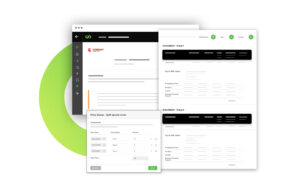Stop Letting Line-by-Line Quote Customization Kill Deal Momentum

Use Bulk Editing in CPQ to Customize Quotes Faster and Close Deals Sooner
Customizing a quote should take minutes—not hours. But reps often spend too long updating prices, terms, and quantities across long quote tables. Modern CPQ platforms with Advanced List Manager tools enable bulk quote adjustments by SKU, region, or customer segment, helping sales teams move faster without sacrificing accuracy.
Why Quote Customization Is Slowing Down Sales
You’re ready to close.
The customer has just a few changes: some SKUs need new prices, terms have to shift, maybe there’s a bundle adjustment.
Sounds simple, right?
But when your CPQ system forces manual line edits, your momentum crashes. And your rep goes from closing the deal to clicking through endless rows.
The Problem: Quote Edits Take Too Long and Introduce Errors
In complex deals, reps need to:
- Update pricing across multiple SKUs
- Modify quantities or apply bulk discounts
- Change product owners or fulfillment terms
- Apply different rules based on customer segment or region
If each change requires manual edits, it drains:
- Time
- Accuracy
- Energy
- Revenue velocity
And all of this happens just inches from the finish line.
The Revenue Impact of Manual Quote Customization
What’s the cost of slow quote edits?
- Late proposals miss the buyer’s decision window
- Lost momentum leads to buyer indecision
- Errors in quotes trigger extra approvals and revisions
- Time wasted means fewer deals in the pipeline
All because your reps are stuck babysitting spreadsheets inside your CPQ.
The Fix: Bulk Line Editing That Moves at the Speed of Sales
Modern CPQ platforms eliminate the need for line-by-line changes with tools like Advanced List Manager:
- Select multiple quote lines at once
- Apply pricing, quantity, or owner updates in one click
- Filter line items by segment, category, or deal structure
- Instantly reflect changes across the quote, synced with CRM
Now quoting isn’t a bottleneck—it’s a competitive advantage.
What Sales Teams and Sales Ops Gain
- Speed: Customize quotes in minutes—not hours
- Simplicity: No more endless clicking through SKUs
- Confidence: Rule-based edits reduce risk of errors
- Momentum: Proposals are sent on time, every time
Sales teams stay focused on selling—not spreadsheet gymnastics.
Manual Quote Customization vs CPQ Bulk Editing
Feature | Manual Line Edits | CPQ Bulk Editing (Advanced List Manager) |
Time to Customize Quotes | Slow, repetitive edits | Fast, multi-line updates in one action |
Risk of Errors | High—manual input = more risk | Low—rule-driven and guardrail protected |
Usability for Reps | Frustrating and tedious | Simple interface built for reps |
Data Sync to CRM | Often forgotten or delayed | Instant and accurate |
Sales Ops Involvement | High—needs oversight | Low—reps can self-serve safely |
Frequently Asked Questions (FAQs)
What is Advanced List Manager in CPQ?
It’s a quoting feature that lets reps edit multiple quote lines at once using filters, segments, or product rules.
How does bulk editing help close deals faster?
It eliminates repetitive edits, helping reps deliver accurate proposals on time.
Will this work for complex deals with bundles or region-based pricing?
Yes. You can filter and apply logic to match bundles, discounts, and regional or customer-specific terms.
Does it reduce Sales Ops workload?
Significantly. Reps don’t need help for basic edits—Sales Ops can focus on strategy instead of support.
Is bulk editing secure and audit-ready?
Absolutely. All changes are tracked, governed by pricing rules, and synced with CRM for auditability.
Ready to fix leaks, speed up quoting, and unlock hidden revenue?
Use our RoI Calculator to see where your business can grow next.