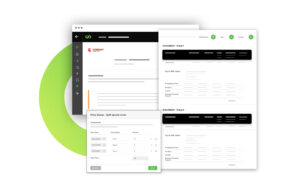Stop Letting Manual Quote Edits Drain Revenue Momentum

Manual Quote Edits Create Bottlenecks—Fix It with CPQ Bulk Editing
Sales reps spend hours adjusting quotes line by line. This not only kills productivity—it also risks errors, delays, and bad data. CPQ with Advanced List Manager capabilities enables bulk edits by product category, region, or discount rule, ensuring accuracy, speed, and CRM sync—all without overloading Sales Ops.
What’s Really Slowing Down Your Revenue Engine? It’s the Quote
When teams think about revenue slowdowns, they usually blame approvals, pricing conflicts, or pipeline gaps.
But there’s another silent killer: manual quote edits.
Your CPQ might be smart on the outside—but inside the quote editor, reps are still:
- Making pricing edits one row at a time
- Adjusting ownership or fulfillment manually
- Applying discounts across bundles with zero automation
- Editing product-level notes line by line
And each of these small inefficiencies adds up to one big problem: lost momentum.
The Hidden Cost of Line-by-Line Quoting
When reps are stuck editing quotes manually, the damage ripples across the deal cycle:
- Slower proposal delivery → buyers go cold
- Higher error rates → Finance gets dragged in
- Inconsistent CRM data → forecasting becomes guesswork
- Sales Ops overload → time wasted fixing basic edits
This isn’t just a rep problem—it’s a systemic issue that pulls down your entire revenue team.
The Fix: Advanced CPQ Line Editing That’s Built for Speed and Accuracy
Modern CPQ platforms with bulk editing tools change the game:
- Update multiple quote lines in one action
- Use filters by product family, customer segment, region, or discount level
- Instantly apply changes across all matching SKUs
- Ensure edits align with pricing rules and guardrails
- Sync updates to CRM and backend systems in real-time
This removes bottlenecks while maintaining full control over accuracy and compliance.
What RevOps and Sales Ops Teams Gain
- Faster deal velocity with fewer quoting delays
- Cleaner CRM and pipeline data across every opportunity
- Lower Sales Ops support burden from manual requests
- Stronger quote governance without friction
Scaling revenue means scaling quoting. Bulk editing does exactly that—without sacrificing control.
Manual Edits vs CPQ Bulk Editing: What’s the Difference?
Capability | Manual Edits (Legacy CPQ) | Advanced List Manager (Modern CPQ) |
Quote Line Updates | Manual, one line at a time | Bulk edit with filters |
Pricing Accuracy | Prone to errors | Guardrails prevent misconfiguration |
Speed to Send | Slow, repetitive | Fast, 3-click execution |
CRM Sync | Often missed | Automated, real-time |
Sales Ops Workload | High | Significantly reduced |
Frequently Asked Questions (FAQs)
What is Advanced List Manager in CPQ?
It’s a feature that enables bulk editing of quote lines using filters and rules, allowing reps to make changes across bundles or SKUs quickly.
How does manual editing hurt sales?
It delays quote delivery, creates pricing errors, burdens Sales Ops, and leads to CRM data inconsistencies.
Is bulk editing secure and compliant?
Yes. Built-in guardrails ensure all changes follow pricing logic and policy controls.
Who benefits most from CPQ bulk editing tools?
Sales reps gain speed, Sales Ops gains bandwidth, and RevOps gets cleaner data and forecasting.
Can this improve our quote-to-cash velocity?
Absolutely. Faster, accurate quotes mean shorter sales cycles and faster revenue realization.
Ready to fix leaks, speed up quoting, and unlock hidden revenue?
Use our RoI Calculator to see where your business can grow next.